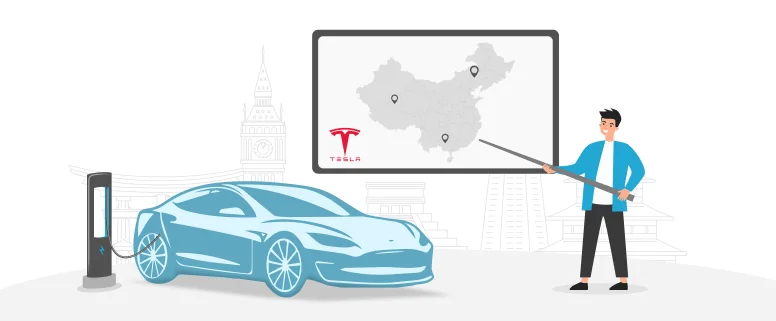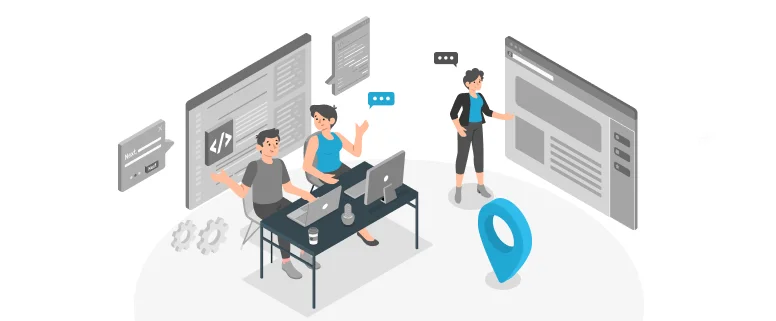Generally, we are asked to generate a copy of quality assurance (QA) report for every project we handled, but for the very small project, i.e., there is just only dozens of words to translate, it isn’t necessary to write such report. For the bigger project, it is quite necessary to create such report.
To write QA report, we could classify the translated file into two categories, one is with the revised mark, namely, the editor or QAer made the revised mark in the document which the translator translated; the other is without the revised mark, namely, the editor or QAer amended the document directly which the translator translated, there is no revised mark left in the translated document.
For the first category of the translated file, we could fill in the ‘Translation’ column and ‘Suggestion’ column respectively with the revised mark in the translated file:
Here take one example as follows:
{0>Fitted kitchen washing machine, Dish washer<}0{>嵌入式设备齐全的厨房洗衣机、洗碗机<0}
In the above example, the Translation is ‘嵌入式洗衣机、洗碗机’, the Suggestion is ‘设备齐全的厨房洗衣机、洗碗机’, so we could fill the above contents in ‘Translation’ and ‘Suggestion’ column respectively in the QA report, and not need to open the translated file and edited file respectively to do the QA report.
For the second category of the translated file, it is very helpful to generate the QA report with Beyond Compare Software, which is a kind of comparison software, and can compare the file, folder, MP3, data, version, graph, registry etc. For the information how to use Beyond Compare Software to compare file, please refer to the previous blog which I posted this month. From the difference report generated by Beyond Compare software, we could find the differences between the translated file done by the translator and the amended file done by the editor or QAer, then fill in the corresponding translated contents in the Translation and Suggestion column respectively.
It is a easy and quick way to generate QA report, we do not need to open the translated file and the edited file respectively, then to find the differences. By using Beyond Compare Software and generating the difference report, we could easily find the differences, and fill in the corresponding contents in the QA report quickly.To speed up the work efficiency, in my opinion, it is a better way to assist in some tool or free software to improve work efficiency, so let’s enjoy using free Beyond Compare software to generate QA report.