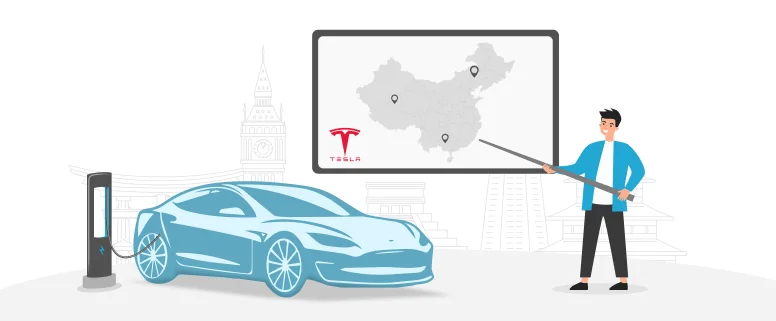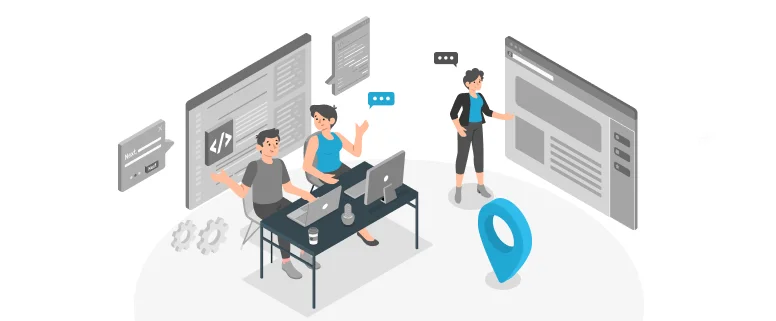As a translator, it is not enough to only use all kinds of dictionaries, nowadays it is absolutely necessary to master the skill of searching with search engine, especially in the era of information explosion. To use search engine is more effective and convenient.
Below are some tips on how to better use search engine.
1. use two keywords
If you only enter one keyword, sometimes you only get the information you don’t want. So we should fall into the habit of making search by multiple keywords. Of course, in most cases, it is enough to use two keywords. The keywords should be separated by space.
2. use minus sign”-“
It is used to remove the irrelevant search results and improve the relevance of search results. Sometimes, you can see some of the results you need, but also there are a lot of irrelevant search results found, then you can identify the feature keywords of those results and remove it by adding “-”.
3. use double quote””
Accurate search can be realized by adding “” to the keyword which should be searched. In this way, the search result is accurately match with the keywords and excludes any evolution of the keywords.
4. use plus sign”+”
To add plus sign in front of the keyword, it means to tell the search engine that the word must be appeared in the pages of search results. For example, we enter”+computer+software+hardware”, it means the search results must contain the three keywords “computer, software, hardware” at the same time.
5. use wildcard (*and?)
The wildcard includes asterisk (*) and question mark (?), the former means to match an unlimited numbers, the latter means that the matched characters is limited, mainly used in the English search engines. For example, enter “computer *”, you can find “computer, computers, computerised, computerized” and so on, but enter “comp? ter”, you can only find “computer, compater, compete “and other words.
6. use the Boolean search
The so-called Boolean search refers to a kind of search way by the standard Boolean logical relationship to express the logical relationship between the key words; this search method allows us to enter multiple keywords, the relationship between the different keywords can be represented by logic logical relationship words.
“and”, known as the logical “and”, it is used to connect two words and means that the two words must be appeared in the search results, for example, enter “software and hardware”, it requires the search results must contain software and hardware at the same time.
“or”, known as the logical “or” , it represents that any of the connected two words can be appeared in the search results, for example, enter “software, or hardware”, it requires the search results can only software or only hardware appeared, or contain software and hardware.
“not”, refers to as the logic “non”, it represents to excluded the second keywords from the first keywords in the connected two words, for example, to enter “software not hardware”, the search results should only contain the information about software, but cannot contain the information about hardware at the same time.
For more complex search, you can flexibly and synthetically use the different logic relationship for effective search.
7. use parenthesis ()
When the two keywords is connected with other operators, but you’d like to list them in the same group, you can add parenthesis () for the two words.
8. use meta-word
Most of search engines support the “meta-word” function, to put the mea-word in front of the keywords according to their functionality, so that you can tell the search engine you want to retrieve the contents of specific characteristics. For example, you enter in the search engine “title: 2012 Olympic Games”,
Thus all web pages with the tile “2012 Olympic Games” can be found.
Other meta-word includes:
Org: used to search all website suffixed with org
Image: used to search images
Link: used to search links to a selected page of the site
URL: used to search certain keyword in the search address
9. case-sensitive
It should be paid more attention when you use English search engine. It is very useful to search proper noun.