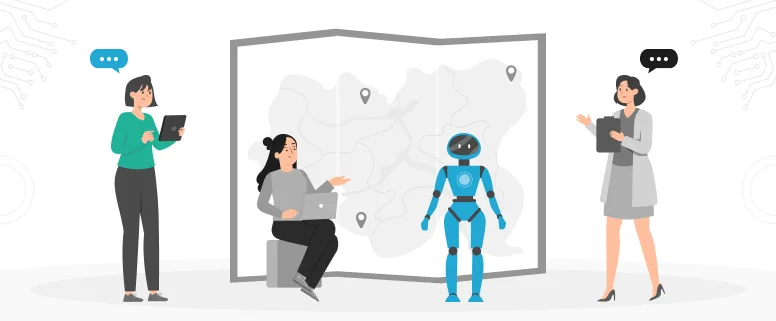Some times, the end client doesn’t use Trados , they will ask you to provide bilingual translation file for their final review/approval, you cannot just directly send them the unclean file as the source is hidden and it can be seen but cannot be used. Bilingual translation here means to show both the source and the target in the same file
Is there any good way to show both the source and the target without translation tags after translation is finished?
The answer is “Yes”. Here you go with the steps:
1 go to the menu “edit” and select “select all”;
2 go to the menu “format” and select “font”, then “font” window popped up;
3 deselect “hidden text” in the checkbox “effect” and then click “OK”
4 then go to the menu “edit” again and click “replace”, separately replace “{0>”、“<0}”、“<}0{>”,、”<}100{>” and “<}99{>” with blank.
5 make necessary adjustment on the paragraphs.
After the five simple steps, a perfect bilingual translation file was born.
There is another copy & paste way which is easy but also effective.
Firstly, use workbench to clean up the unclean file to get a clean file.
Second, copy the clean sentence or paragraph under the source accordingly.
Read Also: Ways to Improve Translation Quality
You can also get a perfect bilingual translation file.
Please note, to apply this method, please do not miss any paragraphs. We need to make the source and the target matched.