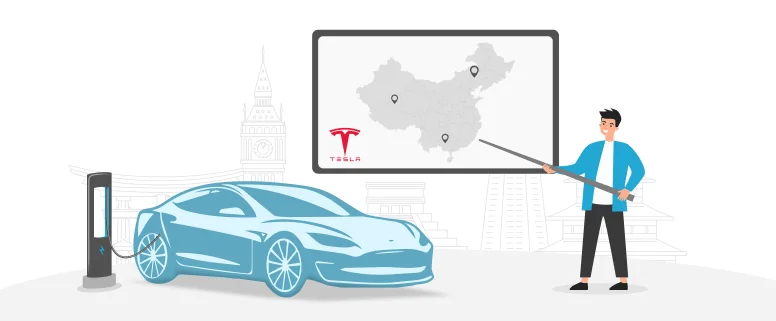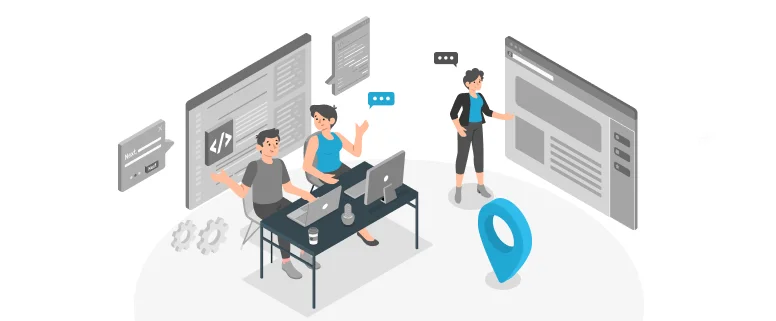Maybe you have collected many beautiful Korean font from your Korean friends, but when you try to set them up into your computer system, you find that it is impossible for you to make it. Let alone using it.
So, how to do? In order to make it, Someone tried to asked some Korean font experts, but none of them can give me a satisfied answer. Maybe this is because that all of them haven’t used the Chinese system. Finally, he found a very good methord which can make it effective that type in Korean under Chinese system. And showed it in the website.
Though analysis and comparison, the writer found that what made Korean font cant be used in Chinese windows system was because that all of them have to depend on “Microsoft Wansung”, that is to say, the Korean fonts’ encoding is KSX 1001 which were called as KSC5601 and the EUC-KR code named by us. So the writer found a very good way to change the Korean fonts which cant be used in Chinese system into the ones that can be used in the Chinese windows. As follow:
Read Also: Chinese(Traditional)
1) Refering to the “Korean Wansung” type encoding and the Unicode table, he made a Korean Unicode font template in which every character had a commensurate one with the ones of the Wansung font. Such like the “templat.ttf”. Then copied it into the file “Program FilesH-LFCPTemplates”.
2) Open one of the Korean fonts which you want to change by using the FCP software, for example, ”cool.ttf”. At the same time start the FCP software again to open the former fonts’ templates “templat.ttf”.
3) According to the Korean Wansung encoding and the Unicode table, copy and paste the fonts which are in the “cool.ttf” font into the fort template ”template.ttf” one by one. But there is one point that need you to pay attention that you can’t copy all of them in one time to save trouble, that will lead to the interrupting the order of the characters of two forms, mostly. So you have to copy them little and little, and check up the finished parts to ensure the order is right.
4) After copying, clink the FCP software’s keys in turn, following like this “form→nominate”, and in the nomination dialog box, input the information in Chinese or English, liking. “Font series name”, “Fort subset name”, “Special fort mark”, “Full font name”, “Version string”, “remark” and so on. Then clink “OK”.
5) Save the new font file, such like saving it at “ch_cool.ttf” .
Setup the new Korean font “ch_cool.ttf” in Chinese Window system, then you will find that it’s very smoothly. And when you star Word2000 or some other softwares, the Korean font is available.
Are you looking for Chinese Translation? We are here for your assistance.
Take a look at how we helped our client by localizing their project for Chinese language. Click here to read the complete case study