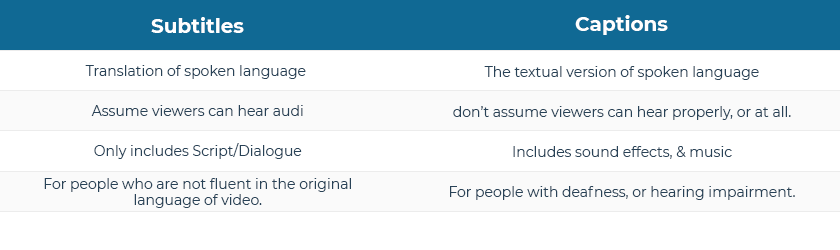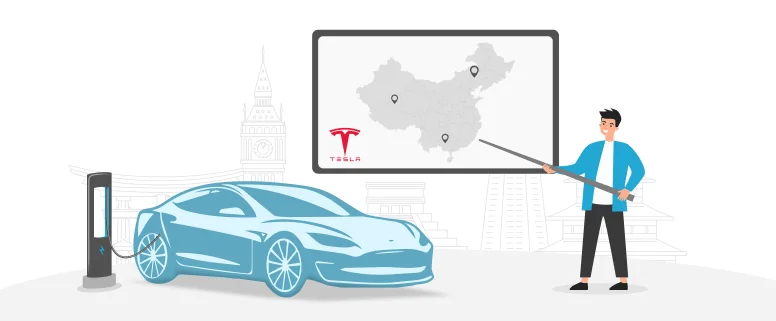As media consumption spiked up worldwide, the use of subtitles and captions is becoming significant to make your videos watchable for everyone. People from multicultural backgrounds, using distinctive accents, speaking different languages can now watch any video, thanks to subtitles and captions. From the Hollywood entertainment industry to social media influences, everyone is inculcating the captions and subtitles in their content to make the most of it.
Subtitles and captions appear almost identical, and most people use these terms interchangeably. To your surprise, they are not synonymous at all. Some subtle distinctions between the two must be considered, as it has a huge impact on your audience’s understanding of the video.
Many questions might pop up in your mind like: how are they different? What purposes do they serve? Which one should you choose?
This article will demonstrate the difference between subtitles & captions, and how they can make the connection between your content and audience stronger.
A Quick Overview
A Brief History of Subtitles
In the early twenty century, films were made with no sounds. Known as silent films. If you have ever watched Charlie Chaplin’s old movies, you would know how these movies were acting with silent humor. The first movie with audio was made in 1927, and in the 1930s subtitles were introduced to make films watchable for maximum audiences around the world. The main purpose of subtitles was to accommodate foreign audiences who couldn’t recognize the original language.
Till now, subtitles are used to make your video content more understandable to a wider audience. As the video platforms are growing globally, the need for making your content available to foreign audiences is becoming significant. Unlike captions, subtitles only translate the audio dialogue, there is no textual demonstration for other sound effects.
Most content creators produce subtitles for videos prior to releasing them. Subtitles have made it possible for people to watch any video even if they are not familiar with the language. Similarly, non-native speakers don’t have to worry about the fluency of speech and accent used in the audio.
Read More : All You Need to Know about Subtitle Translation
A Brief History of Captions
Captions were introduced in the 1970s to make the content understandable for people who are deaf, partially deaf, or have other hearing issues. The purpose of captions was to accommodate disable community members (deaf, partial hearing loss, etc.) by providing them equal opportunities to watch online video content. Under the Americans with disabilities act (ADA), securing the rights of the disabled, the United States made it mandatory for all TV channels to add captions by the 1980s.
Captions were made as a part of original videos broadcaster on TV, known as open captions; one couldn’t simply turn them off like closed captions. Later on, closed captions were introduced to allow the viewers to turn the caption on or off, as they want. Today, both open and closed captions are available across online videos, movies, television, and other streaming services.
Captions can be used as a subtitle in some cases, but they are actually meant to support the communities with hearing issues and deafness. People with hearing impairment are unable to comprehend the meaning of videos, captions are made to resolve this issue. You might have noticed; captions’ text demonstrates the music being played and sound effects in the background because it isn’t assuming the viewers to hear the audio.
The interesting part is, it is not just disabled people who use captions; on Facebook, around 85% of people watch videos without sounds. People simply mute their sounds in public places, and still watch the video content; credit goes to closed captions.
Read Also: Video Caption Translation & Editing
Open vs. Closed Captions
Before moving ahead, let’s first be clear on open and closed captions. As the name suggests, viewers cannot turn off open captions; on the flip side, the viewer is in control to turn off or on closed captions anytime. It is important for video creators to wisely choose between the two. Based on the video platform you are using; captions type should be chosen accordingly.
For example, on TV shows open captions can be used to make the content watchable for everyone. For websites, closed captions are more suitable to give your viewer more control over how they want to watch your content. So, both types of captions have their value, and it helps you to connect with your audience more effectively.
Adding Subtitles & Captions to Your Videos
As now you have an idea about the goals of both subtitles and captions, you should also know how to add them to your video. Here you go!
Creating Subtitles:
There are many online tools available used by content creators to add subtitles to their videos. YouTube is the leading video-sharing social media platform in the world. Here are a few simple steps you should be following to add subtitles to your YouTube video content.
- Login to your YouTube Studio account.
- Click on the left menu, and select Subtitles.
- Choose the video to add subtitles.
- Click Add Language.
- Click Add, under Subtitles.
Subtitles are now added to your YouTube video. The process of adding subtitles may vary depending on the video editing tool you’re using. Anyhow, it wouldn’t be complicated, as you have already seen.
Creating Captions:
Using speech recognition technology, YouTube automatically generates captions for most videos as they are uploaded. Here are some free online tools that you can use to add captions to your online videos.
- MixCaptions
- Kapwing
- Wave.Video
To create captions with Wave. Video, you have to follow a few simple steps.
- Sign in to Wave.Video
- Upload the video file you want to edit.
- Automatically generate captions using the captioning feature, or upload your custom file in .vtt or .srt format.
- Customize the captions by changing the found color, size, and style.
Captions are added. To maintain the accuracy in your captions, it is always better to manually create your captions, rather than automatically generating them using some built-in feature.
Subtitles & Captions | Are they Worth It?
Do you know, videos with subtitles and captions increase the viewership by 80%? Undoubtedly, captions and subtitles are tremendous tools to expand your content reach to diversified audiences, which is a cornerstone of every business’s success. Any business that wants to grow globally knows the importance of keeping their content current, relevant, accessible, and understandable for their targeted group of audience.
You don’t necessarily have to choose between these two, you can include both in the same video if you want. So, how would you make that decision? Well, it isn’t that complicated. Only if you know your audience, half your work is already done.
Whether you want to add subtitles or captions to your videos, you should have a clear picture of your audience in mind. For example, if someone is producing an entertainment movie for a TV, they must release it with subtitles to make it watchable for diversified audiences from all parts of the world. Similarly, videos about US elections happening, or new climate change policies should be made with captions included, so all community members can watch them.
In short, the goal of subtitles is to broaden the reach of your content, whereas captions make it understandable for all community members.
Do Subtitles & Captions Affect SEO?
The perks of adding subtitles and captions to your online video content go way beyond. It not just increases viewers’ engagement and content retention but also makes the video easier to discover by making it SEO-friendly.
Yes SEO, most people don’t know about the impact of subtitles and captions on search engines. They really make your content more searchable, letting your search engine crawl through actual content (using textual media added) and better index your videos.
If you are not adding any subtitles, crawlers don’t really know what’s inside your video, and they would rely on your title and description tags for indexing. So, adding subtitles or captions to your videos can be a worthwhile option to get your audience engagement back in motion.
Final Words!
In a nutshell, the purpose of subtitles and captions do overlap at some points, but still, there are some significant distinctions that one should be mindful about. Understanding the philosophy behind subtitles and captions help your video content perform exceptionally well and push your brand ahead. You can do it yourself, or hire a professional third-party transcription service provider to do the job for you.
There are many reliable transcription service providers, who ensure the security of your data and offer high-quality transcriptions for subtitles and captions. Do your research before choosing any transcription service provider, and make sure they are professional, practiced, and reliable enough to handle your content.
Resources
English Speaking Countries in Africa
Literal Translation & Free Translation
How many Languages are Spoken in India
Most Spoken Languages in the World in 2021
Most Sweetest Languages In The World
Literary Translation and Non-literary Translation
Top 15 Mexican Traditions
How many people speak English in the World?
My Opinions about Learning English
Why Literary Translation is Important
English Speaking Countries in Europe (2021)
Hardest Languages to learn in the world