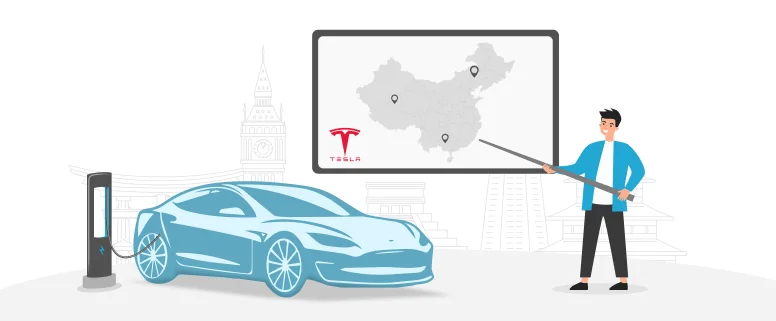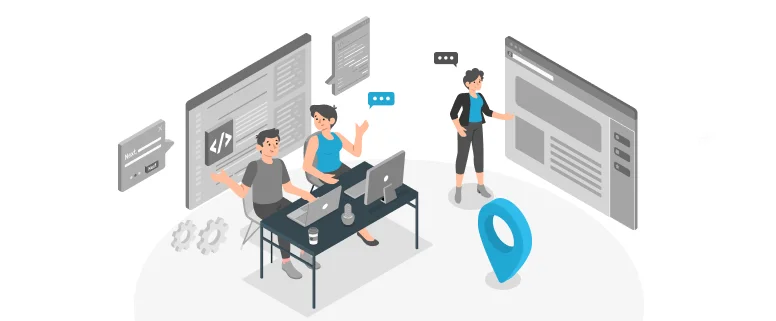To prepare the document for translation is necessary and important. For different file types, the document preparations are different.
1. Excel file: Usually, the process is: to copy the content which to be translated in a new excel file and save it. Create a TM for it if necessary, then open this new excel file through the corresponding tageditor, that is to create TTX file, and sending this TTX file to the translator to work.
The basic process for new TM creation: A. Click “New”; B. Select the corresponding source language and target language; C. Set font: Generally, if the default text is in Latin, then the font should be Arial; For the traditional translation, the font should be PMingLiu; For simplified translation, the font should be Song typeface; For English language, it usually should be English-United States.
2. Word document: If there’s not special requirement to use TTX from the client, do not use TTX, just translate in the Word directly as it can use trados in Word.
The translated texts need to be cleaned after sent by translators: Open the corresponding TM, click ”Tool”, select “ Translated Text Creation”, put the file in it, choose “Update TM”, then click to create the cleaned text. Here you should especially pay attention to one thing: TTX file should be in the same place with the source file, such as in the same folder or both in desktop etc. Thus, the source file will be replaced by the cleaned file.