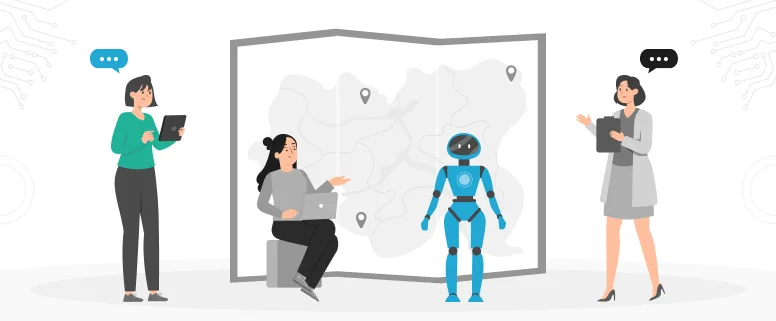As we know, the translation industry not only needs the professional knowledge to make sure the good translation for texts, but also needs to be familiar with using tools to guarantee the high quality of the delivery.
When the client doesn’t have special tool requirement, usually, we use Trados2007 or Trados2011 to do the translation. Both of them have advantages and disadvantages. Trados2007 is convenient for a large file to be divided to different translators to work on, and it will be easy to be combined to a file with different parts, by running the TM. But if you need to divide a file to different parts to work on, it will be very troublesome to combine them later, even impossible.
However, Trados2011 is more advanced than Trados2007 in many other things, like suitable for more types of files, it can directly handle PDF files; more convenient for repetitions and 100% TM words, as the repetitions words will be automatically translated after you translate the first one and the 100% TM words also will be automatically display. But you will encounter some problems while cleaning the files both in Trados2011 or Trados2007, thus you would know the ways to solve these problems.
Some clients will need us to use the designated tool for their projects. For example, one client asks us to use Idiom Worldserver to do the translation on their project these days. This tool is not as convenient as Trados, but we should know to use it and should do well to meet the client’s expection.
If it’s xlz file, the most important thing is that once you open the file to do the translation or edition, you should not directly close it after you finish, and you should export it before closing, or your translation and edition will be overwritten.
Also, some clients need us to work directly on their own online platforms. Usually, the online platform will need more time because it will be effected by the network speed, and different platform has different operations.
For example, the lingotek platform will have different account for Translation and editing to login. The translator needs to mark the file as complete once they finish translating it, so that the file will be in the editor’s account and the editor can start to work on. After the editing is completed, it also should be marked to be completed so that the client can see the file.
Sometimes, we will encounter problems by using the tools or working on the online platforms, we should be calm to find ways to solve them, so that we can do a good job.
Read Also: On Several Types of Conversion Used in E-C Translation (I)