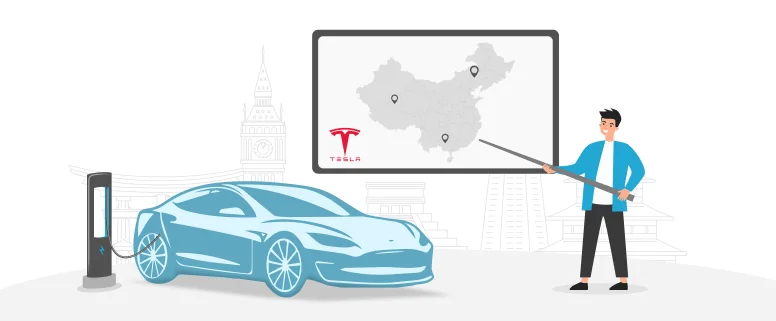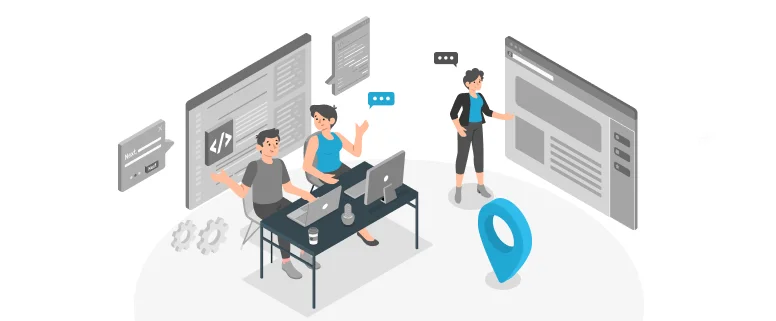1. The content in the textbox cannot be translated by Trados, thus you should translate it out directly without this tool.
2. For the part of Table of Content, if it is gray when you click on it, this would mean this part is automatically related to the titles in the following parts’ content and it will be updated automatically when the following parts’ titles are translated. So you do not need to translate the part of Table of Content. Furthermore, do not translate it. On the contrary, it will break the original links.
3. If there’re messy codes in TM, it may be caused by the font. Take the Traditional Chinese for example, set the font to be PMingLiu after the translation completed. Then open the TTX files one by one and resave.
4. If there’s hyperlink, please keep it.
5. Generally, the literature does not need to be translated. But we should do it on our best, if there’s not special requirement from the client, we can do translation for the literature in the format as: Chinese (English)
6. Import TM: For some projects, the client will provide TM for us to use, but it may be in TXT file which is another form of TM. We’ll need to create a new TM, click “File” and select “Import” option, then select the TXT file and confirm it.
Thus, we import the TM successfully.
I think these notes are useful, so I’m sharing with you.