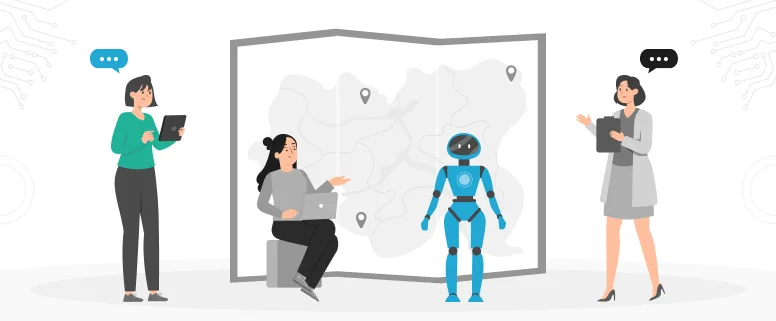1. PHP file can be changed to TTX file for translation;
2. But for some special PHP files, there’re exceptional contents included, and we can not do as other contents in TTX. In this condition, you should check the original PHP files:
a. For the contents in the bracket behind of “die” “echo” “print_r”, the form like: die(“ “), echo(“ “), print_r(“ “), these contents in the bracket need to be translated.
b. The contents behind “Content-Description” can either be translated or not be translated, but it’s better to translate them too. As these contents are related to SEO.
c. Scripts which just means “js”. All the contents between and belong to js which need not to be translated.
3. When you create the TTX files into the target PHP files, please pay special attention that this can not be done very successfully as other kind of files, as there may be messy code. The reason for this problem may be: there’s mistake for the source file’ code. Take traditional Chinese translation for example, you can solve it by the following steps:
① Open the tool “GB2UTF8”, select”BIG5”in the option of “Code of source file”, select “UTF-8” in the option of “ Code of target file”.
② Click the option of “add file” in the right, select the relative file to be handled.
③ If you need to add many files together one time, you can copy the files’ address to the “File name” option in the “add file” item, remember to select the file type to be “all the files”.
Hope this can give you some help.
Read Also: Vague Language in Translation