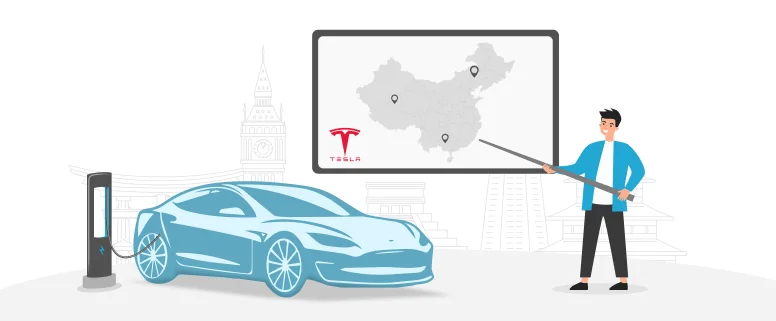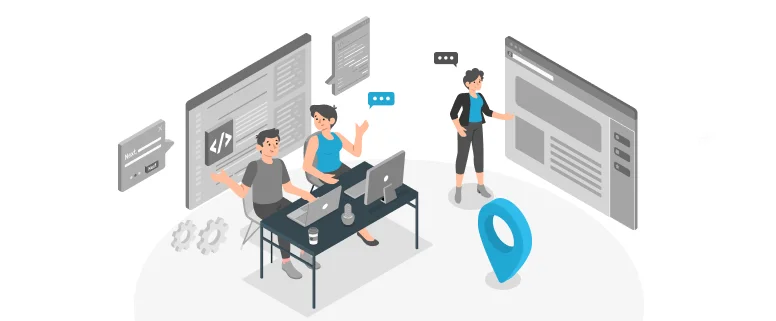Hey guys, just want to share with you a possible solution to a problem I recently encountered while I was cleaning this TTX bilingual file to word file. As usual after I got everything done for TEP of this translation (it was a big one with approx. 25000+ new words) I tried to clean directly this TTX file to the Microsoft Word file but it showed this “Error while writing breaks”.
I tried to fix if there was any tag missing but it was really a huge file that I just couldn’t. Then I searched in web and found there were also threads discussing this question on this translation & localization forum, this proz.com.
I studied for a while and by compiling their answers from quite a few threads, I managed to find a solution that DID work to this problem: First the reason why this reminder appears is because the word document contains section breaks that are not proceeded by a paragraph end mark (inside TTX tags these “section breaks” are all over the place). Section breaks without paragraph end marks are not supported by TTX.
Solution can be divided into 4 steps:
1. Open the Microsoft Word document and press “Ctrl + H” to invoke the Replace dialog box.
2. Type in ^b (section break) in the Find what box and type in ^p^& in the Replace with box.
3. Click Replace all, this means that MS Word has replaced all section breaks in the file with a paragraph end mark followed by a section break.
4. Save the doc file and regenerate the TTX (using the project TM) and it worked: files successfully cleaned.
Notes taken from internet (for reference)
It is recommended that you always test the TRADOStag (TTX) workflow using a copy of the Microsoft Word document you want to translate. This way you can detect and fix any potential issues before translation starts.
To test the workflow in Tag Editor:
1. Update all the fields in a document by selecting [Ctrl+A] in Microsoft Word to select the entire document, then press the F9 key to update all the fields. Save the document and exit Microsoft Word.
2. Open the document in Tag Editor.
3. Save the document as a bilingual file and translate one of the segments.
4. Save the bilingual file as a target file and open the target file in Microsoft Word.
Hope this helps!! ^^
Read Also: “Translation error” in ttx file