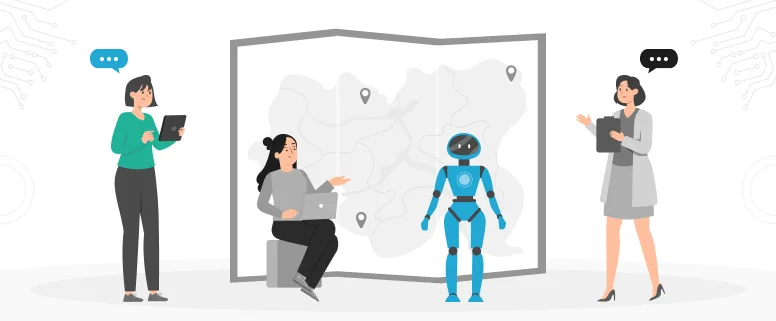Shortcut keys, which also can be called as shortcuts or hotkey, is a special function that can help computer users finish an operation in a short time by using some specific keys, key’s orders or key combination. Most of shortcut keys usually be used by cooperating with such as Ctrl key, Shift key, Alt key, Fn key and the Windows keys, which are effective under Windows platform, as well as the Meta keys in Macintoshes. It can complete many operations by using shortcut keys instead of mouse, such as open, close navigate the “Start” menu, desktop, menus, dialog boxes and web pages
General shortcut keys:
Key <->Purpose
CTRL(Control)combination key:
Ctrl + A <-> choose all
Ctrl + C <-> copy what you have chosen
Ctrl + X <-> cut what you have chosen
Ctrl + V <-> Paste what you have chosen
Only respond in windows:
Ctrl + B <-> Organize Favorites
Ctrl + E F(SearchFind)<-> Search Assistant
Ctrl + H(History)<-> view history
Function Keys from F1-F12:
F1 <-> Help
F2 <-> Rename
F3 <-> Search
F4 <-> Address Bar List
F5 <-> Refresh
F6 <-> cyclical switch the submenus between windows and desktop
F8 Windows <-> start up options
F9 <-> computational formula
F10 <-> activate the menu bar
F11 <-> shift to the Fullscreen
F12 <-> resave documents
In Word:
Ctrl + B (Bold) <-> blod fonts
Ctrl + D <-> Design
Ctrl + E <-> Center
Ctrl+ G <-> fixed position
Ctrl + H <-> replace
Ctrl + K(Hyperlink)<-> insert hyperlink
Ctrl + L(Left)<-> left justifying
Ctrl+shift+< or > <-> minish or magnify the fonts, which are chosen in word
In IE browser:
Ctrl + D(Add)<-> add collection
Ctrl + L = Ctrl+O <-> open
Ctrl + M <-> = Enter( in the search bar); adjust paragraphs indentation in word
Ctrl + N <-> new window
Ctrl + P <-> print = Ctrl+Shift+F12 in word
Ctrl + R <-> refresh; right justifying in word
Ctrl + S <-> save
Ctrl+T <-> open a new option card in IE7.0
Ctrl+U <-> add underline for the chosen content in word
Ctrl + W <-> close the current window
Ctrl + Y <-> go back to the former operation
Ctrl + Z <-> cancel the former operation