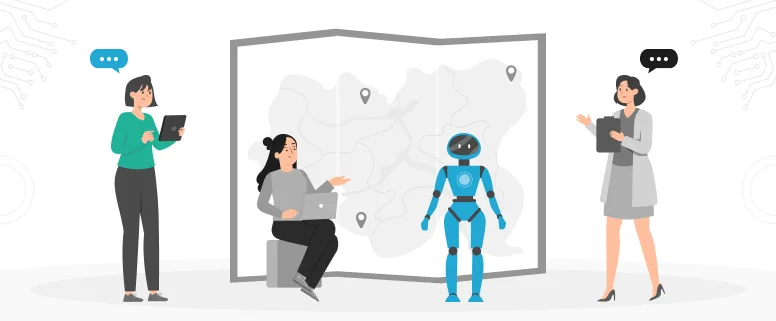When you work as a project manager, QA is an important part of the routine job. If the client leaves the turnaround time enough long, project manager need to do the QA work for each project.
When the target language is Chinese or English, the QA is not difficult to do. But if the target language is other minority languages, it is quite a big challenge to do the QA well. Many QA jobs are done with the help of Trados or other software like designed especially for quality assurance. People make mistakes, but machine does not. If you get a hang of how to use the machine to help on QA, the whole QA process will be much more effective and easy working!
My colleague Paul, the senior project manager gave us training on how to use QAD software to do QA for the projects. It is from that time I began to learn what kind of mistakes you should find out in QA process. Translation Quality Assurance software compares source and target segments of bilingual texts (saved in .sdlxliff, .rtf, and .ttx files) in order to detect translation errors.
Such errors include: inconsistencies; terms, which have not been translated in accordance with a project glossary; omissions; target segments, which are identical to source segments; punctuation, capitalization and number value/formatting errors; and incorrect untranslatables and tags.
Here I want to compare two most widely used translation quality assurance software, SDL Trados QA Checker and QA Distiller (hereinafter referred to as Trados and QAD respectively).
Both Trados and QAD are provided the capacity to check if the target terms used are identical to those specified in the glossary, forgotten and empty translations, Target segments that contain more than a specified number of characters, repeated phrases translated inconsistently, different end of sentence punctuation in source and target segments, spaces before punctuation, double spaces, double dots, capitalization of initial words, numbers identical in source and target segments and indication of segment with detected error.
But the Batch mode of QAD enables to check multiple files during a single operation which is a big advantage for translation companies/agencies. Therefore QAD is probably the best choice for corporate users.
But one thing we know for sure, no matter how experienced the translator is and what human quality assurance methods he or she uses, translation quality assurance software are able to decrease the number of mistakes and improve the overall quality of translation.
Read Also: Some Notes for Translation Tool and Platform