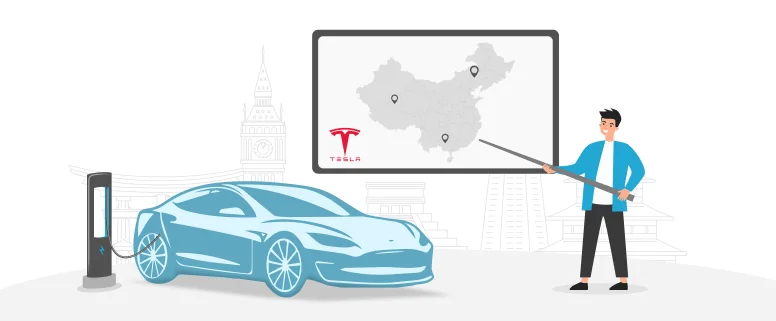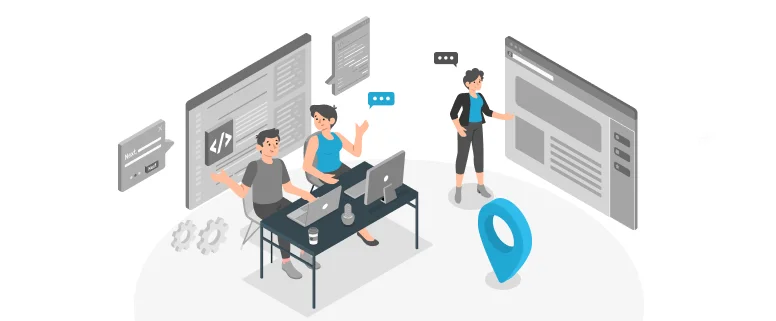Recently I was handing a project that has a high repeat rate in between 3 files. I used trados to analyze the files and generated some texts with a repeat rate lower than 99%.
A word file with these texts is generated and I further made it into a form with source language on the left column and the target language on the right. Here comes the question how to create a trados TM using excel.
1. Paste the word file to excel and let the source language text be in column A and target language in column B.
2. Insert “=””&””&A1&””&B1&””” (exclude the outermost quotation marks) into column C. Press Enter.
3. Adjust the language pair inside , the first is source language and the second is target language, as a reference you can find each language code in this website:
https://www.csharp-examples.net/culture-names/
4. Copy the formula to column C. (Method: select C1, right click, select Copy, select the rest of column C (from C2 to where the text ends, right click, select “selective paste” and tick “formula” in the dialog box)
5. Select column C, copy column C.
6. Create a new TM, remember to select the source and target language (must correspond to the language pair in the formula). Export as txt file.
7. Open the txt file, paste column C immediately following the last segment (start a new line) of the txt. Save txt.
8. Import the txt file to update the TM. Then a TM of the translated text is created successfully.
(This method strongly applies to files that has a high repeat rate between each other, and by operating like this you can only send the extracted text to the translator to save cost)
Hope that helps!!
Read Also: Microsoft Sues Samsung over Patent Royalties