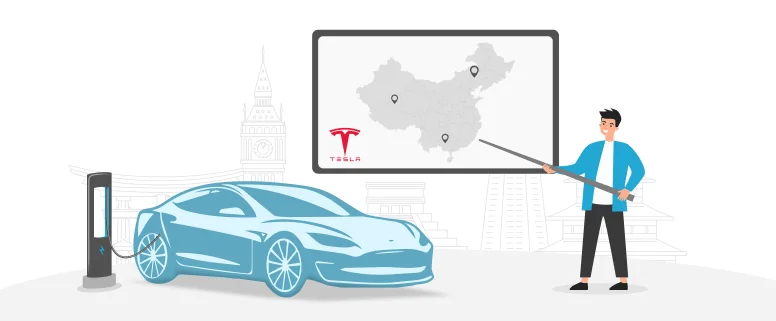Have you ever traveled to a foreign country where you don’t even understand the menus at restaurants? Communicating with natives is quite a hassle for travelers, especially if they don’t understand English. Machine translations are the best way out in this scenario. Smart MT apps can help you understand any foreign language, and allow you to better communicate with locales. Google Translate provides the most accurate and quick translation services, and the best part is that they are free. Yes, there is no need to pay any subscription fee, and you can translate any conversation in real-time.
Here is great news for all travelers; Google has significantly improved its offline translation features and quality for both Android and iOS users. There’s a 12% improvement in accuracy, word choice, sentence structure, and grammar. Isn’t it amazing that now you can use Google Translate offline- that too with pretty good accuracy?
Table of Content
- Google Machine Translation History
- Google Translate Update For Offline Users
- Is It Better Than Online Translations?
- How To Download A Language Pack Offline?
- How To Upgrade Google Translate Offline Languages?
- How To Delete Google Translate Offline Languages?
- How To Restrict Data Usage Of Google Translate?
- Use Of Offline Google Translate For Travelers
- Can I Download All Languages?
- Does Google Translate Work Offline?
- How Do I Use Google Translate Offline?
- Is It Cost-Effective?
- Takeaways
Google Machine Translation History
1. Statistical Machine Translation
Google has been providing online translation services since 2006. It was not the first-ever machine translation technology as MT technology has been around for around 70 years. When Google introduced its translation tool as a complementary service in April 2006, it gained huge popularity. Google uses a statistical machine translation approach to generate translations. However, the quality and accuracy of the translation were not so good. It was still convenient enough to understand content and conversations in foreign languages. Till 2012, Google claims that they have translated as much content to fill a million books, daily.
2. Neural Machine Translation
Things changed a lot for Google in 2015 when it started using the neural machine translation method for translation generation. The powerful neural machine translation algorithms, also known as neural networks, use artificial intelligence to produce more accurate translations. NMT uses deep learning to mimic the way the human brain thinks. Now, the translations have become more fluent and easier to understand. The best thing about this technology is that the NMT algorithms learn from their mistakes and get wiser with experience. It means the translation would only get better with time. Google has also used the example-based machine translation method to improve the translation quality and create more relevant translations.
3. Google Assistant
During the same time when NMT gained momentum, Google Assistant was first introduced in May 2016. It uses speech recognition technology to detect spoken words and respond accordingly. This feature was introduced to support the Google messaging app Allo. However, these amazing features also revolutionized the translations. Now, there is no need to write the words you want to translate; Google would directly recognize the speech and provide quick translations. There were significant improvements made in translations after the activation of Google Assistant’s interpreter mode on Android phones.
Google Translate Update for Offline Users
According to Google, the new Google Translate app offers more quality translations offline. It supports around 59 languages, including Japanese, Arabic, Urdu, Bengali, Korean, Tamil, etc. Users who have already been using the previous version of Google Translate will see a banner on their home screen; clicking on the banner will redirect them to update their app to the latest version.
If you’re new to this app, you need to go to the offline setting to download the language you want to translate offline. Each language you would download to your mobile will take around 35 to 45 MB of space.
This new update has made this app really useful, especially for travelers. Offline translations could be very helpful in eliminating language barriers and enabling communication with people from diverse cultures, speaking different languages. So, you can download any language pack depending on the country you’re visiting.
Is It Better Than Online Translations?
Well, like your online Google translation, offline is not as feature-rich. Previously, users had issues regarding the accuracy and fluency of offline translations because the quality was not as good as online translations. However, Google has worked a lot on its offline features, and it is getting better. The current Google update for its offline translation provides good accuracy, and the translations are also more natural. The new offline version supports 59 languages, and for some languages (Hindi, Thai, Korean, Polish, and Japanese) it provides 20% better quality. This means that if you are planning to visit these countries, the translation quality would be much better.
Not just that, this new offline feature would translate the words into your own language script, so it would be easier for you to read and speak the translations. This new feature makes the translations super handy and convenient.
How To Download a Language Pack Offline?
Just like the online translation version, offline translation features are also free to use for both Android and iOS users. To download a language pack for offline use, you have to follow the steps below;
- Go to settings and tap offline translations.
- Click on the “+” sign and choose your language.
- Tap on the download button in the pop-up.
That’s all. Your language is downloaded for offline translations. So, anytime when there is no internet connection, Google Translate will switch to offline mode. You can generate a translation for the downloaded languages only, so you better have all the required languages downloaded. It will serve your translation needs, and there will be no need to pull unnecessary data from Google servers. However, you must know that there are only limited features available in offline mode.
How To Upgrade Google Translate Offline Languages?
Once you have downloaded the languages offline, it can produce translations without any internet connection. You may need to keep upgrading the downloaded files, below are the steps on how you can do it:
- Open the Google Translate app on your phone or tablet.
- Go to settings on your home screen bottom.
- Tap on “offline translations”. Here you can see the list of your downloaded languages.
- Click on the upgrade option for any language you want. Make sure you have enough space on your mobile to complete the upgrade.
Upgradation might take a few moments. Make sure your device is connected to the internet for upgrading the language library.
How To Delete Google Translate Offline Languages?
You should keep cleaning up the clutter from your offline space. Once you are done with a language, and you don’t need it anymore, you better delete it and free up some space. Follow the below guidelines to delete downloaded languages.
- Go to settings from the menu.
- Click on “offline translations”.
- From the languages list, you can see the “trashcan” icon on the right side of every language. Tap on this icon to delete a language. On some devices, there might pop up an option to confirm whether you want to remove or delete the languages.
The language is now permanently deleted from offline translation. Now, you have to download it again, whenever you want to use it offline.
How To Restrict Data Usage Of Google Translate?
You can limit your data usage on the Google Translate app to avoid extra data charges. You can set your data usage limits on Android phones. Here is how you can do it.
- At the bottom of your home screen, go to settings.
- Click on “Data Usage”.
- Then Tap “Download Offline translation files”.
- Here you have to choose from two options. One is “Ask before downloading”; by choosing this option you can stop a download anytime if Wi-Fi is not connected. The second option is “Use Wi-Fi or mobile network” which allows you to download languages through phone data, even if you are not connected to the Wi-Fi.
This way you can keep your data usage in your control and avoid dragging useless data from servers.
Use Of Offline Google Translate For Travelers
Offline Google Translate is a boon for travelers who have to visit far-off places with poor network signals. Google Translate makes it easier for travelers to communicate with foreign people in their native languages. Whether you’re on a distant island, or on a long flight, you can use Google Translate offline. The best thing is that the neural machine translation has improved a lot, and now provides more accurate and fluent translations. You can translate full sentences and get natural translations.
As most travelers don’t activate their data when visiting a foreign country, they can keep the languages downloaded in offline versions and enjoy seamless translations. You can also choose from their compressed packages from 250MB to 25 MB, this would keep the downloading fast and consume less space on your devices. Google Translate offline is quite a heady feature for traveling, whether it is a summer holiday or a business trip.
Can I Download All Languages?
Unfortunately, no. While downloading the language files to the offline version, you will notice that some languages don’t show the download buttons. These are the languages not available for download. It is quite clear that you cannot download all languages for offline use available on Google Translate. The offline Google Translate version only supports 59 languages. Moreover, some languages might not show the download button because they are already downloaded to your device. The languages you have previously downloaded will show a checkmark icon beside them.
Does Google Translate Work Offline?
If you are wondering about Google Translate and its functionality online, here is great news Google offers offline translation. You simply have to download your preferred languages which you want to use for translation. However, it is important to take note that not all languages are available for translation offline on Google. A regular updation of the dictionary as well as checking for new languages available offline can help with that.
How Do I Use Google Translate Offline?
Once you have all the required languages downloaded to the offline version, you can translate to and from these languages anytime you want, without any internet connection. To use your Google, translate app offline:
Open the app, and set the “Translate to” and “Translate from” languages as per your choice. Make sure you choose the languages that are previously downloaded. Using the offline version would be no different from the online version, the only difference is that you can only translate the languages downloaded for offline use. You can translate typed text, handwritten text, conversations, photos, and voices.
It is a quite useful and convenient feature that is quick and cost-effective at the same time. You can download as many languages as you want. but make sure it is available for download and you have enough space on your mobile to download the complete language libraries.
Is It Cost-Effective?
First of all, you don’t need to have an expensive mobile device to run this app. You can download this app to any affordable device. As Google Translate supports both iOS and Android, you are good to go with any operating system. You must ensure that you have enough space on your mobile for app installation and to download language files to the offline version. The most important thing is that there is no need to upgrade your internet data plan whenever you visit a foreign country or meet a foreigner. There is no need to be online all the time for translation reasons whether you’re a blogger, educator, traveler, or businessman. Moreover, you can also set parameters for your data usage and restrict it to a certain limit. So, if you’re looking for a cost-effective and quick translation option, Google Translate offline version is a perfect fit. Stop waiting and download Google Translate offline now.
Takeaways!
Google Translate has recently improved its offline translation version. This new version claims to provide 12% more accuracy and fluency. It is a handy Google Translate feature for travelers, businessmen, bloggers, educationalists, and much more. Google Translate offline version is free to use, and you can install the Google Translate app on your iPhone and Android mobiles. There is no need to buy expensive devices, or any low-cost device with much space to install the app.
The new offline version supports around 59 languages, and for some languages, the quality gain is 20 percent better than the rest. Although offline Google Translate does not have as many features as the online app, still, you can still translate text, photos, voice, and conversion in seconds. If not much, at least you can now fluently order food in a Japanese restaurant, and there’ll be fewer chances that you end up ordering a weird poisonous fish from the menu.