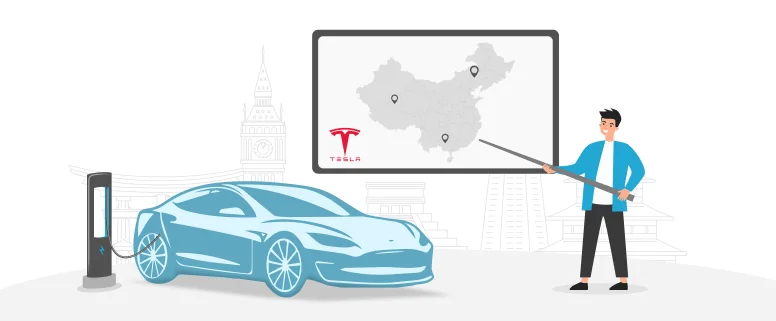Video content is uprooting on the web more than it ever did on the TV! That’s saying something. Take a look at online channels, social networking platforms, thousands of videos are uploaded every few minutes and the numbers keep on jumping. With so much video and audio content available online, it should be transcribed.
Transcription means converting a video or audio file into written text. Adding an old transcript to the video doesn’t work. Each video or audio file transcription is unique which makes the content valuable. The high-quality transcription helps to reach thousands of users in the less expected time.
Depending on how transcription is to be used, it can add to varying benefits for the user. Transcription is fully effective; the way words are used also indicates the pauses, music, or any other sound in the video or audio.
Transcription is as creative as the source, but there are ways you can boost the quality.
Reading an audio file is not as easy as some might interpret. To bypass the thick accents and to make sure the pronunciation is written accurately, you need to pay special attention to detail.
Tips and Tricks to Improve Transcription Quality
Conversion of audio files into written form can be quite complicated. However, with a smart approach, use of advanced technology, and practice, you can surely get improved quality results.
Here are some of the effective tricks to add in your pocketbook of transcription. Take a quick look and you will find these very helpful!
1. You may not be Presley but a great microphone is worth investing
Have you ever seen a recording studio? There’s a lot of recording equipment, and by a lot, we mean high-quality mics, speakers, and everything that makes jamming sessions worth it. Not every audio is recorded in a recording studio.
What you can do is, use recording equipment that produces high audio content. A built-in system may lack the aesthetics you need to record the voice but getting an external microphone to record a video or even audio will work just fine.
There are a lot of options to choose from, like an omnidirectional microphone, a unidirectional mic, or a portable audio recorder, and so on. Choosing the type of microphone depends on the nature of use, the place of recording, number of speakers, and such.
For instance, for music, an omnidirectional microphone is the preferred choice, for radio, a unidirectional mic is more than good to go. So before finalizing a purchase make sure you are buying the microphone for all the right reasons.
2. Cut the background distortion
Too much noise in the background is not ideal audio or video. Needless to say, it interferes with the audio transcription a lot. Jumbles’ words and a thick accent make it worse, so putting up a “do not disturb” sign can keep away the unnecessary interruptions.
Controlling your breathing also helps. A “breathy” audio takes out the focus on the words, so once sitting close to the mic, shield it from fast-moving fans, close the window or cover the microphone with a voice filter. This reduces the background noise to a great level.
During the recording session, do not drink either (unless you are on a break) because every sound is audible on the microphone, which doesn’t look like a big deal. However, when a transcriptionist sits down and listens, then that’s another story.
3. Speak crystal clear
Just because a top of the line recording equipment is available, it doesn’t faze out the fact that you need to speak clearly. This means do not speak too fast, maintain your distance from the microphone so the voice doesn’t faze out all of a sudden or seems too loud at a specific moment. Sit or stand, whichever position is comfortable for you, but stick to it.
If two speakers are recording the audio or video, avoid interrupting the other speaker. Let him complete whatever he has to say, then speak on your turn. Adding pauses is relevant to improve the quality of the transcription too.
A recording session is never completed in just one go, so repeating the audio is okay until you make sure your voice is clear.
To improve transcription quality, add pauses and silence. This way the speaker gets to rest too without any discomfort.
4. Keep it in the center
Positioning matters. If there is more than one speaker, it’s compulsory to position the mic in the center of the room. Every voice is different so if a speaker has a low pitch, place the mic accordingly so that their voice is loud enough and spoken with clarity.
You can put the recorder closer to them, this will improve the quality of the voice volume.
If using an external speaker, keep it at least a hand’s width away, do not jump in too close. The microphone must be placed a bit slightly above the speaker in case the mic picks up a sudden burst of air.
Placing the recorder in the center of the room stabilizes the audible range. If it’s a large room and empty, the voice will ring all around, make sure to add subtle weight in the room like carpeting.
Put the recording equipment at a level to make the voice denser and that way it does not ring around the room. Or you can use a smaller room for recording.
5. Benefit from audio limiter
The audio limiter is like an audio compressor, it reduces too much volume. Besides, the main purpose of the audio compressor is to prevent any noise distortion during sound clipping.
The high definition audio equipment does not magically act as a threshold, but using a compressor alongside gives the right signal.
Another high handed benefit of limiters is that it completely cuts off the sound beyond setting. It means that the signal will not exceed the specified setting.
This is a relief when recording, it means no disruptions and a clear voice pitch.
Once the limiter is in use, you can also do a test recording to see how well it goes. So you should never underestimate the value of test recording with the equipment either.
Bottom line
Transcriptions are time taking, and can really be complicated. For best results, keep the above-mentioned points in mind. Besides, getting the help of professional transcription services will make the process easy.