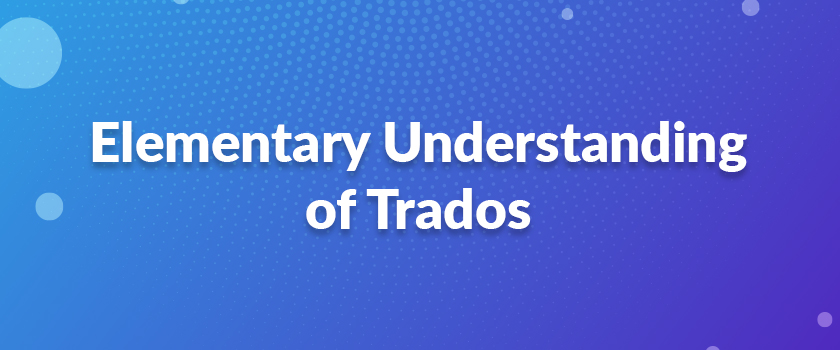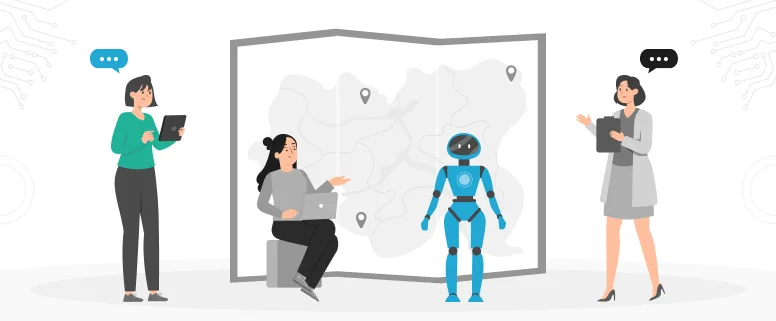Through I knew Trados for a long time ago, I do not really know how it works until I try to use it one year ago. I also work as a translator then, but we do not use this kind of translation tools in work, only some translation dictionaries, like Kingsoft, Youdao, etc.
When I used it at the first time, I just took it for granted as a similar translation tools like Kingsoft. I tried to use it translating some words, but, to my disappointment, I cannot even find an input box to type in a word.
Then, I realized it is not a simple dictionary, it is far more than what I thought to be. So I began to search on Internet for the introductions or tutorials of learning Trados. Fortunately, I found many kinds of what I want.
Trados is not a kind of machine translation software, but translation memory software. Being very different from the common translation softwares, like Kingsoft Fastasit, Orient Express, which can translate words or sentences into target language after users’ imputing source language and have been well known by lots of people, Trados is much more preferred by translation professionals.
Why? If you ever used the Kingsoft Fastsit to translate files, you surely know how accurate it is. We can only get some reference from it. Those word order mistakes and misunderstandings by machine certainly cannot meet your needs. Then, how does this magic Trados work?
Trados is kind of computer aided translation (CAT) software, which is also being called Translation Memory(TM) software. What is the TM? Briefly, when a translator translates a file, Trados can save it into two memory database. One is the sentence database, which is made by the Trados tool –Winalign, and the other is the term database, which can be edited by the Multiterm (also one of the Trados tools).
And, when you translate files next time, Trados will automatically provide the already-memorized terms and sentences. You can directly use it, select it or make some modifications. By doing so, It can help you improve your working efficiency. According to a research, it is 30-80%, that is to say, you can save at least 30% of your working time and labor. You never need to translate the same sentence again by using Trados.
If you want Trados working, you must give it TM(Translation Memory) or MT(Multiterm) first, namely the two memory databse mentioned in above paragraph. TM and MT just like two hands of Trados; without them, Trados is just Trados, it cannot help you. So far, I guess you have known how it works.
If you want Trados give you more help, then you should get more accumulation of TM or MT. If you have translated many files before, those will be great valuable resources to you. Because you can “add” these translation results into your TM or MT of Trados by some means, and use them when you work next time.
Besides, you can also get TM and MT resources from Internet and other people. However, a new kind of Trados using model is being put forward these days, which is to share the TM or MT on networks, so that every translator can share others’ translation results, which can make many people work together effectively and synchronously. At last, I want to say that the TM is usually more useful than MT in practical translation.
Another advantage of Trados is that, it can save the sentences and words that you translate immediately. When you meet the same sentence or word later, even in the same long article, you can easily find it, and actually you do not need to find them by yourself, Trados can do it for you automatically.
Through more than twenty years’ development, Trados now has become one of the best professional translation tools. To some extent, it has become a standard in the field of professional translation, based on its working principle of translation memory.
It supports two-way translation in more than 57 languages, and nearly all the commonly used file type (DOC, RTF, HTML, SGML, XML, FrameMaker, RC, AutoCAD DXF, etc.). As so, it has become the first choice of many large corporations throughout the world and professional translation studios.
The above are just some of my preliminary opinions on knowing about Trados translation software. I hope it can help those people do not know what is Trados or want to know a general introduction of it. For those detailed operations, there are lots of tutorials and presentations on Internet, you can search and learn them. In fact, Trados is not that difficult, once you can use it, you will know it is just a kind of user-friendly software, but it is great, I have to say. Of course, there are also some other softwares similar to Trados, but Trados is more commonly used and reputable up to now.