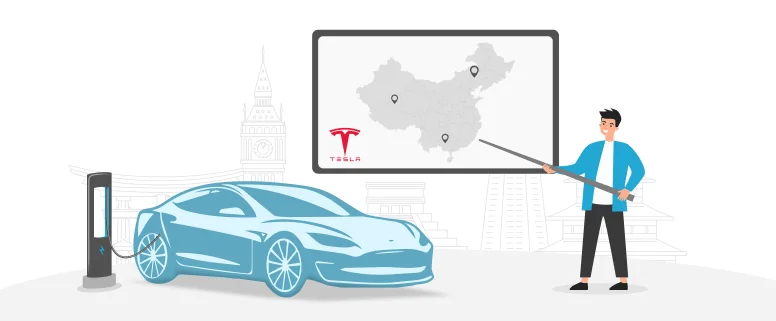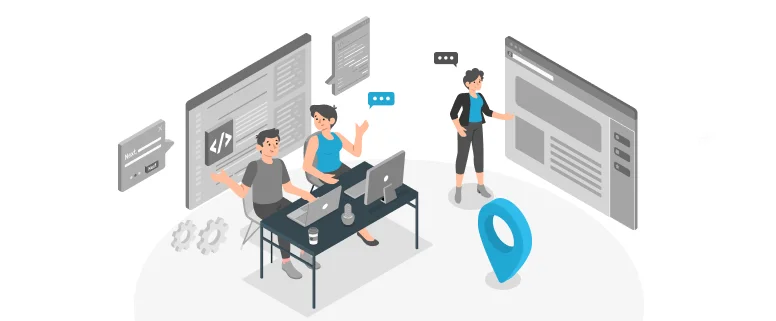Microsoft Office Word 2007 is more and more popular among people. However, many companies still use Microsoft Office Word 2003 edition to do their jobs. My previous job was to translate documents from Chinese to English. I used Word 2003 at that time. When assigned a task, I translated documents with a translation tool “Trados”.
Although Word 2003 had its own grammar checking tools, many mistakes often occurred in English, such as blank space, spelling mistakes, and Chinese characters, which affected the quality of my translations. I believe these problems bother many people who do translation work. The following are some methods to make your translation more correctly.
a. How to avoid Chinese characters. Take the whole angle quotation mark as an example. Change the document from Word 2003 to Word 2007 to see how many Chinese characters are existed. Open txt, enter half-width quotes, and then copy the half-width quotes to the document to replace the original whole angle quotation mark.
Read Also: A Common Problem, Ignoring the Expression Habits of English
b. How to avoid blank space. Change the document from Word 2003 to Word 2007 to delete excess blank space. This method can also prevent some spelling and grammar mistakes.
c. How to correct incorrect words. We often enter wrong words, such as angle-angel, principle-principal and so on, but many of them cannot be identified by Word. So we need to replace wrong words with right ones. In such cases, the replacement tool is very useful.
Above are some useful ways in assisting our translation tasks. I hope you can get some help.
Take a look at how we helped our client by localizing their project for English language. Click here to read the complete case study